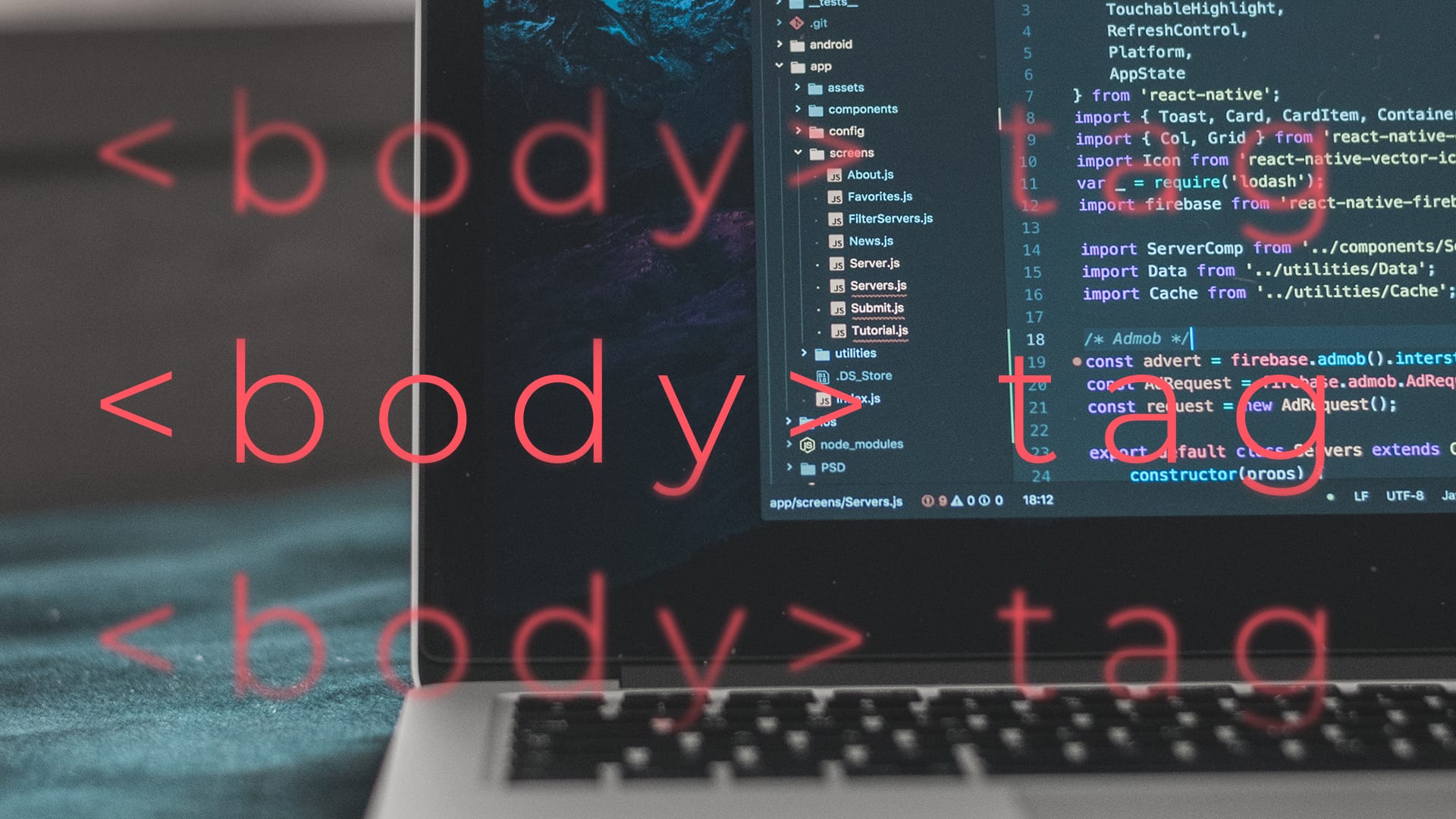What is Google Tag Manager: Part Deux
Last year, we provided a brief introduction to “What’s Google Tag Manager?” Now that it has been a year and we’ve had some time to get our hands dirty with using Google Tag Manager (GTM), we’re ready to dive a bit deeper into how we’re using it as a marketing tool at Top Draw.
On a website, in addition to having Google Analytics (GA) to track site and user data, there are often marketing tools such as Google Ads, ClickTale, and Active Demand. Typically, each of these tools require manual setup via the inclusion of some code on the site. When you’re dealing with multiple pieces of marketing technology and tracking software (referred to as ‘tags’ in GTM), this can become very messy, labour intensive, and difficult to maintain or update.
Review: What is Google Tag Manager?
GTM is a marketing solution to information technology (IT) and content management systems that are not necessarily friendly to end-users or those inexperienced with using code. It is software as a service (SaaS) that manages code, and acts as a singular tool for managing all marketing and tracking software on your website.
GTM is most useful in circumstances where a site’s content management system is inflexible or not end-user friendly, when you require ease of management for advanced measurement requirements, or when you are dealing with a limiting or restrictive IT team.
What Can You Do with Google Tag Manager?
Take back control! Make updates and changes to your marketing and tracking software tools when and as often as you need to, and with ease. Changes to tags and tracking parameters all happen without ever having to manually modify on-page code. Additionally, using GTM can positively influence load times on websites by only loading certain tags when and where they are required.
Google Tag Manager + Google Analytics: A Match Made in Nerd Heaven
GTM and GA is the ultimate marketing/SEO match made in nerd heaven. This no-brainer pairing makes tracking all kinds of data a breeze. It has become standard at Top Draw for websites to launch with GTM & GA holding hands, and is something we expect to see from competitors in the near future.
Common data we track at Top Draw for various sites include
- page views
- time spent on page
- external link
- telephone and email clicks
- download clicks, and
- form events.
Google Tag Manager – An Easy Set Up
In GTM you may have accounts for the various clients you manage. Under each account you may then have any number of containers (which are the websites) for that client account. Accounts are not owned and they may have any number of users and/or administrators assigned to them.
GTM is installed on a site by including a snippet of code directly following the opening <body> tag. Test for correct installation by adding and running the Tag Assistant extension for Chrome.
Workflow & Troubleshooting Tips for GTM
Work on a draft container in an account. Once all necessary tags are setup, either publish or preview. Changes will be updated live on the site instantly. Built-in versioning makes it very simple to rollback and track changes. Keep your containers clear and organized, and keep track of changes that might cause issues down the road.
Changes not showing? Easy fix. The problem is often that the latest container version has not been published, so make sure you hit that button! Still not working? Double check that your GTM code is implemented properly on the site.
Have a question? Drop us a line.